WPF – MVVM
MVVM
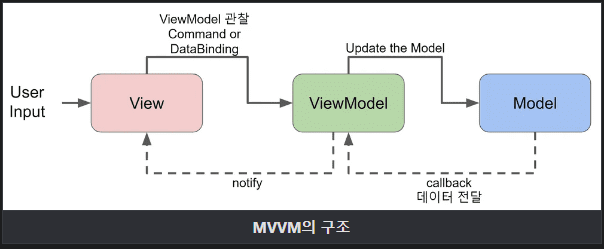
WPF에서
WPF에서는 View는 xaml로 ViewModel은 cs로 완전히 분리된다.
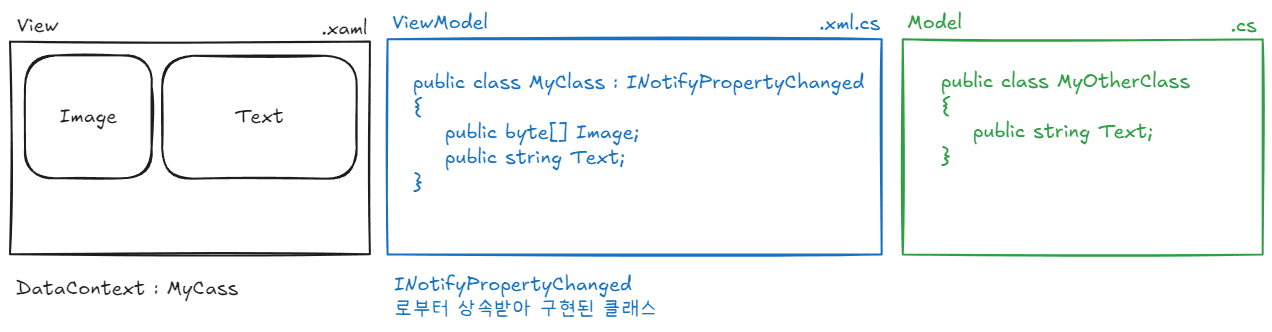
View
xaml로 위젯들을 구성하며 위젯이 표시할 내용을 ViewModel로부터 참조한다.
<UserControl.DataContext>
<local:MyClass/>
</UserControl.DataContext>위와 같이 DataContext로 MyClass를 지정하였다.
DataContext가 지정되면 위젯은 바인딩을 통해 클래스의 프로퍼티를 참조하여 내용을 표시할 수 있다.
<TextBlock Text="{Binding Text}"/> TextBlock위젯을 추가하고 이 위젯이 MyClass의 Text프로퍼티 텍스트를 표시하도록 바인딩 하였다.
ViewModel
View에서 위젯들이 바인딩하여 표시할 프로퍼티들이 있는 클래스이다.
기본적으로 값이 변경될 때 View로 Notify되어야 View에서 변경된 값으로 새롭게 갱신해서 표시를 해줄 수 있다.
따라서 ViewModel클래스는 INotifyPropertyChanged를 상속 받아야 한다.
public class ViewModelBase : INotifyPropertyChanged
{
public event PropertyChangedEventHandler PropertyChanged;
protected void OnPropertyChanged( string propertyName )
{
PropertyChanged?.Invoke( this, new PropertyChangedEventArgs( propertyName ) );
}
}View에 바인딩된 프로퍼티는 값이 설정될 때마다 PropertyChangedEventHandler를 통해서 View에게 변경된 프로퍼티의 값을 전달한다.
private string _text;
public string Text;
{
get => _text;
set
{
if ( _text != value )
{
_text = value;
OnPropertyChanged( nameof( Text ) );
}
}
}바인딩된 프로퍼티의 값이 변경될 때 Notify하는 코드이다.
이전글 : WPF – Editor_WPF 프로젝트 추가






댓글을 남겨주세요
Want to join the discussion?Feel free to contribute!